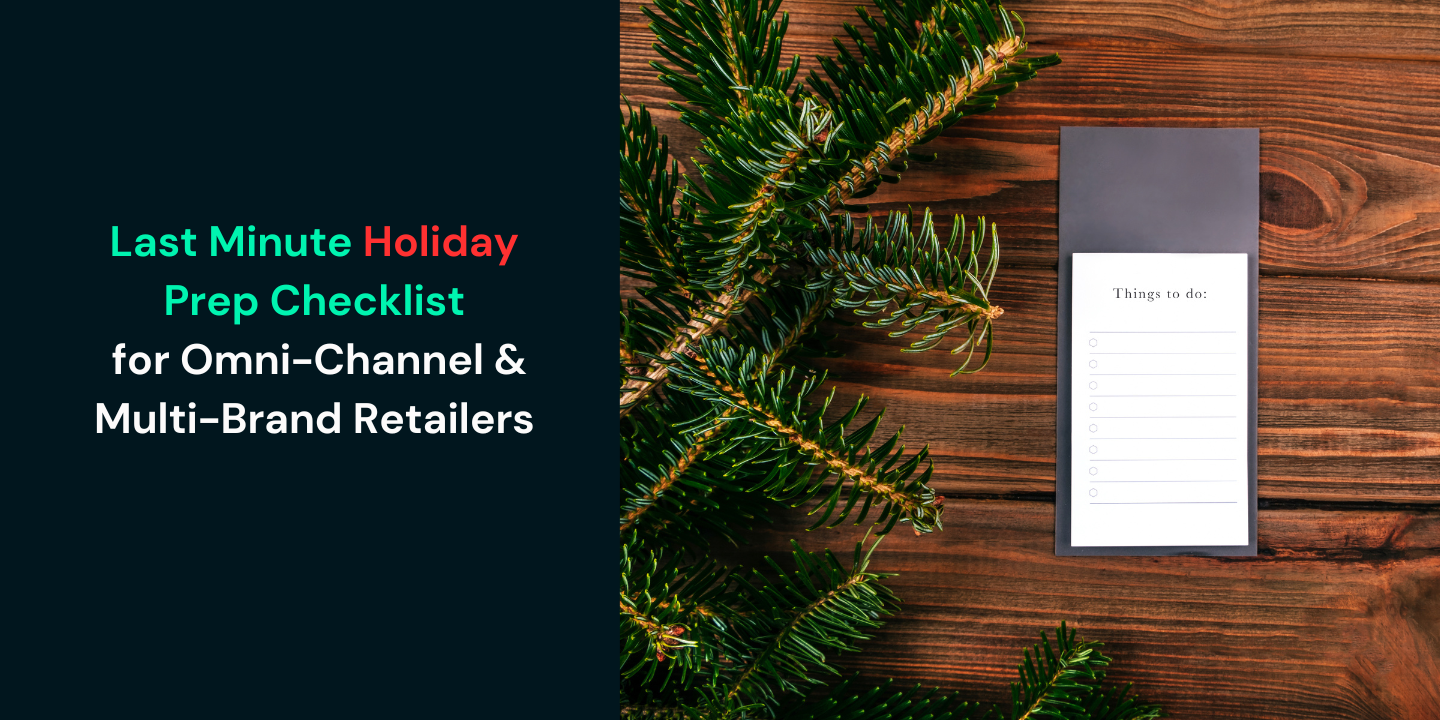7 Best Ecommerce Analytics Tools for 2022

How do ecommerce analytics tools help businesses?
The US ecommerce industry was worth $870 billion in 2021. The pandemic, along with a desire for retail companies to go direct to the consumer, played a crucial role in the growth of the ecommerce industry. InsiderIntelligence predicts that US retail ecommerce sales will grow 16.1%, reaching $1.06 trillion in 2022.
Competition in the ecommerce industry is intense, with over 2.5 million online retailers in the United States in 2022. To survive in this kind of competitive industry, ecommerce stores need to streamline the customer journey, increase conversion rates, and reduce customer acquisition costs.
How, then, should business owners gather data about the performance of their ecommerce platforms and generate actionable insights to make informed decisions?
The answer is ecommerce analytics!
Ecommerce analytics tools help online sellers analyze their data and provide actionable insights around store performance, customer performance, marketing performance, product performance, and site performance.
7 Best Ecommerce Analytics Tools for 2022
There is a broad range of ecommerce analytics tools available in the market. However, not all of them are capable of analyzing all the data about your products, customers, email campaigns, website performance, and subscriptions in one place.
Here is our list of seven best ecommerce analytics tools you may consider evaluating before zeroing in on a suitable tech stack for your online store:
- Google Analytics
- Glew
- Optimizely
- Looker
- Crazy Egg
- Hotjar
- Mixpanel
Let's take a closer look at each of these ecommerce analytics tools and analyze how they help ecommerce businesses make informed decisions.
1. Google Analytics
Google Analytics is a web analytics tool offered by the technology giant, Google. It gathers vital information about your website's performance and helps marketing teams make more informed decisions. It provides insights into:
- Top sources of traffic
- Customer demographics
- Website load speed
- Pages visited and the time spent on each page of the website
- Technologies and devices used by visitors
- Bounce rates
- Average session duration and sessions by channel
Ecommerce stores can use this information to track their website performance, gain deeper insights into user behaviors, measure the success of their social media campaigns, visualize sales funnels, and determine conversion rates.
Pros of Google Analytics
- It’s a beginner-friendly and easy-to-use tool for analyzing website performance.
- Provides customizable reports on high-level metrics like transactions, active users, and demographics.
- Easily integrates with other tools such as WordPress, Shopify, Zendesk, and Facebook.
- Advanced features like enhanced reporting and predictive analysis.
Cons of Google Analytics
- Data is session-based and not directly tied to customers.
- Inability to access the raw data about customers, products, and marketing strategies.
- Determining which UX elements of your site to improve can be cumbersome.
- Channel mapping out of the box is limited.
- Lack of dedicated customer support.
2. Glew
Glew is a business analytics tool specially built for ecommerce websites. It is a one-stop solution for all your business intelligence needs, including a managed data pipeline, and intelligent data warehouse for cross-platform reporting. No matter if you are a DTC merchant, agency, or enterprise, you can use Glew to create custom reports on customers, products, inventory, marketing & sales, and subscriptions, without writing a single line of code.
Pros of Glew
- It is quick to set up and an easy-to-use tool for organizations of all sizes.
- It can be integrated with 180+ applications across marketing automation, advertising, shipping, customer support, inventory, subscriptions, and many more.
- Advanced channel performance data to determine LTV, CAC, and Revenue by channel
- Natively generates 30+ customer segments, including value shoppers, abandoned carts, high average order value (AOV), low AOV, recently purchased, big spenders, repeat customers, refunders, never purchased, and many more to filter customer data.
- It offers dedicated customer support through onboarding calls, group training, and one-on-one strategy sessions.
- No-code custom reporting and visualizations that help in making informed decisions.
Cons of Glew
- Lack of customization on reports in Glew Starter and Glew Pro versions. You may need to upgrade to Glew Plus if you are an enterprise customer looking for customized reporting.
3. Optimizely
Optimizely is a digital experience platform that provides innovative tools for conversion rate optimization. It enables ecommerce stores to test new features and personalize touchpoints with the help of A/B testing, multivariate testing, and feature toggle tools. Optimizely believes in personalizing the digital strategy and delivering the right messages to the right person, at the right time.
Pros of Optimizely
- Easy to create and run A/B and multivariate tests.
- User-friendly interface that helps transform customer data into real-time customer profiles.
- Responsive customer support.
Cons of Optimizely
- Ecommerce marketing teams may struggle to use it without support from the IT department.
- Page load times may increase significantly due to Optimizely snippets.
4. Looker
Looker is a business intelligence platform that helps online businesses derive insightful visualizations. It provides real-time dashboards for in-depth and consistent data analysis.
Looker provides complete flexibility in choosing database and cloud environments:
- You can connect Looker to multiple databases, including BigQuery, Snowflake, Redshift, and 50+ other supported SQL dialects to avoid database lock-in.
- You can host Looker on Amazon Web Services (AWS), Azure, Google Cloud Platform, or other notable cloud and hybrid environments.
Pros of Looker
- It is a browser-based platform with a slick user interface.
- It facilitates a drag-and-drop experience that enables users to go beyond pre-built dashboards and create custom reports.
Cons of Looker
- It is a bit complex for newbies to play around with BI features without the support of the IT department; the learning curve is steep with the Looker platform as compared to an out-of-the-box solution.
5. Crazy Egg
Crazy Egg is a website optimization and marketing analytics platform that helps you gain a better understanding of what your visitors are doing on your website with the help of tools such as heatmaps, A/B testing, multivariate testing, and screen recordings. For instance, heatmaps enable you to identify attention hotspots on the product pages and make sure you put ‘call-to-action’ buttons in the right place (an attention hotspot is a particular space on the website where users spend most of their time).
Pros of Crazy Egg
- It identifies issues with the website that prevent visitors from converting into customers.
- It enables you to compare the traffic sources by the marketing channel.
- It can be easily integrated with website building platforms such as Shopify and WordPress.
Cons of Crazy Egg
- The price is relatively higher than the other conversion rate optimization tools.
- It can slow down the page load speed. This could be a serious concern if your website is already facing page load issues.
- It does not capture all clicks of the users.
6. Hotjar
Hotjar offers behavior analytics tools that help you understand how users behave on your website. Hotjar enables you to visualize user behavior through heatmaps, see where users spend most of their time on the website through session recordings, discover how users feel through a real-time suggestion box, and gather opinions of users through surveys.
Pros of Hotjar
- It enables you to collect customer feedback in real-time.
- Session recordings offer several filtering capabilities. This feature allows you to segment users for personalized promotions.
Cons of Hotjar
- This tool may also slow down your page speed.
- Hotjar does not offer real-time support like live chat.
- Its integration with tools such as Google Analytics isn’t a seamless experience for marketing teams.
- Flexibility to label recordings and organize them into groups needs improvement.
7. Mixpanel
Mixpanel is a data analytics solution that tracks the interactions and behaviors of users on your website or mobile application. It enables you to build interactive reports that provide insights into user engagement, product usage, and customer behaviors.
Mixpanel offers customizable analytics dashboards that allow you to monitor all of your products’ key performance indicators in one place. These dashboards provide real-time alerts when there is a drop in customer engagement or an increase in cart abandonment rate so your team can make appropriate decisions before it is too late.
Pros of Mixpanel
- Comprehensive reports that help you learn about your users.
- Allows unlimited segmentation while generating reports; you can segment users by any attribute, cohort, or action.
Cons of Mixpanel
- Not ecommerce-oriented
- The user interface is not as intuitive or user-friendly. New users may struggle to operate with it.
- The product is relatively expensive compared to other business analytics tools available in the market.
Choose Glew as Your Ecommerce Analytics Software
Choosing capable ecommerce analytics tools are vital for every ecommerce store. An inappropriate tool may collect unnecessary data that leads to analysis paralysis or inaccurate data that leads to poor decision-making. Business owners may also need to look at factors such as ease of set-up, integrations with other ecommerce tools, coding involved to generate custom reports, and customer support while selecting an ecommerce analytics software.
Glew’s ecommerce analytics software is an all-in-one business intelligence platform specially built for ecommerce online stores. It provides actionable insights for decision-making by filtering data into 30+ pre-built customer segments and drag-and-drop reporting across 180+ integrations. It has hundreds of dashboards and visualizations for ecommerce performance metrics such as conversion rate, customer lifetime value, shopping cart abandonment rate, average order value, add to cart rate, bounce rate, customer retention, customer acquisition cost, and many more - making Glew an excellent addition to your ecommerce analytics tech stack.
Want to learn more about Glew’s ecommerce analytics tool? Book a demo today.